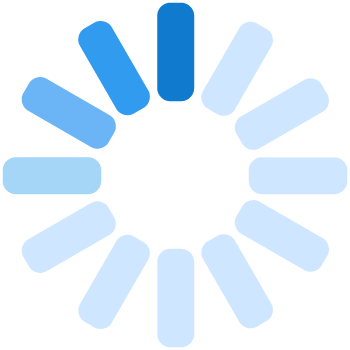Cloud and mobility have changed how we work and created an environment where employees want access to corporate applications and data anytime, anywhere, from whatever device they choose.
Organizations increasingly realize the power of a flexible mobile work environment, and in many ways, the post-COVID-19 pandemic world has significantly accelerated the need for mobility. These assists employees in striking a balance between their professional and personal life and helps companies establish seamless communication between employees and the office.
However, enterprise mobility may lead to critical security concerns for business data, apps, and devices if not managed and secured efficiently. Thus, enterprises need a powerful, secured mobile device management (MDM) solution to meet today's security challenges. An MDM solution safeguards and controls the devices used by the organization’s employees. It allows access to corporate apps, data, and content under assured security.
Enterprise mobility involves challenges, and organizations must choose from several mobility solution providers in the market. Before selecting an MDM solution, companies should complete a detailed requirement and feasibility analysis. After the study, the company can prepare a comprehensive report of their pain points that will give them an informed position from which to choose an MDM solution. Understanding the pros and cons of any MDM solution is essential before deciding if it is the best fit for your organization. To ensure enterprises choose the right MDM solution, essential factors must be considered.
INTEGRATION
An MDM solution's smooth, painless integration into your ecosystem is imperative to protecting existing technology investments and avoiding rip and replacement costs. Most solutions provide options for on-premises, cloud-based or hybrid installation and integration. Integration with other management, support and reporting tools significantly adds to the overall service.
Consider a solution that integrates easily with existing device management tools and vendors to share information on device state.
ADMINISTRATION
MDM solutions often carry hefty administrative overhead. Keeping overhead to a minimum should be one goal so that you can focus your time on more pressing tasks.
Consider a cloud-based solution to manage and secure devices. This can always reduce your total cost of ownership (TCO) because it is self-healing and always available. It’s also essential to examine solutions through which you can manage access to applications based on user groups and individual roles and automate security patches and updates, further reducing your administrative overhead. You'll save time and money by acknowledging the cloud data risk adequately.
DEVICE AND DATA SECURITY
Organizations should be able to enforce security policies to reduce the risk of breaches and prevent vulnerable or unsecured devices from accessing sensitive data. Security policies are unique to each organization, and you should be able to customize policies based on the risk associated with specific applications.
For example: is the device using passcodes and biometrics? Is encryption turned on? What OS and browser versions are installed, and are they up to date, properly configured and patched? Device security status will help you detect and stop out-of-date and vulnerable devices from gaining access. It also only allows devices whose security posture conforms to the baselines established by the organization.
Consider a solution that provides insights into the security posture of all devices and empowers you to enforce security policies rather than prescribing them on paper to ensure adherence. That way, you can set consistent policies across applications, whether on-premises or in the cloud, to deliver a seamless user experience.
USER EXPERIENCE
The process of enrolling devices in your chosen solution is often overlooked. Still, with an increased emphasis on user experience by all major platforms, it’s essential to evaluate the features and capabilities of the solution.
Consider a solution that offers users flexible onboarding options like automated enrollment, self-enrollment and self-service for support. It eases the burden on administrators and promotes confidence in the user without requiring additional training.
UNIFIED VISIBILITY
Most endpoint visibility solutions are siloed. They are often designed exclusively for Windows, Macs, or mobile devices. A solution specific to each platform results in a massive productivity drain and major administration headaches.
A solution offering a unified, comprehensive view from a single dashboard into all managed, unmanaged endpoints and platforms can streamline administration and reduce complexity.
TRANSPARENCY
Most MDM solutions are considered intrusive. Users fear their privacy may be invaded, and they will lose control of certain features and functions of their devices. Keeping users informed about what information is being collected or how it’s being used establishes a mutual trust between administrators and users that often results in a higher level of compliance.
A transparent solution that only collects a device’s security information is optimal. The less personal data collected, the better – and notify users what type of information will be collected and examined.
INVENTORY MANAGEMENT
Many MDM solutions cannot provide a detailed device inventory. A device inventory gives you additional information and reduces the burden of device lifecycle management while eliminating the surprise of unknown devices accessing your applications.
Consider a solution that enables you to identify all devices that access your environment and tag assets to specific users so you can understand which device is assigned to whom, how many devices are being used, and which applications are being accessed.
COMPLIANCE AND REPORTING
Most organizations adhere to strict compliance regulations, such as HIPAA, PCI DSS, NIST, SOC 2, or ISO 27001, requiring all devices to comply. A good solution for your company might enable you to generate user and device reports and security logs with just a few clicks to help meet compliance requirements for tracking and security event logging, as well as provide valuable assets for audits, incident response, and recovery.
SERVICE AND SUPPORT
Support and after-sales services are the deciding factors for many organizations when evaluating and selecting new solutions and services. Many MDM solutions have varying tiers of support, depending on customers’ requirements and needs.
Look for a solution that offers multiple tiers of support options for the type of devices you’ll be managing. Thoroughly review and vet SLAs of every opportunity along with support available in different regions and languages.
 Locations
Locations